Network Service (part of Cyclades)¶
Network setup overview¶
Currently the Network Service is part of Cyclades and comes along with the Cyclades software components.
Networking is deployment-specific and must be customized based on the specific needs of the system administrator. However, to do so, the administrator needs to understand how each level handles Virtual Networks, to be able to setup the backend appropriately.
In the following sections we investigate in a top-down approach, the way networks are defined from the Cyclades, Ganeti, and Backend persperctive. For an introduction to the concepts of Cyclades networking and the exposed API see Cyclades networking design document.
Network @ Cyclades level¶
Cyclades networks support a range of different options to cover the specific needs of each deployment.
First of all, as far as visibility and accessibility is concerned, a network can be either public or private. Public networks are created by the administrator via the command line interface (snf-manage network-create) and are visible to all end-users. On the other hand, private networks are created by the end-user from the Web UI or the kamaki client and provide isolated Layer 2 connectivity to the end-user.
Both networks can have an IPv4 subnet or/and an IPv6 subnet along with the corresponding gateway. When a virtual server is connected to a virtual network it will be assigned an IP address from each of the subnets of the network. By default the allocation pool of the network covers all IP addresses in the CIDR, excluding the address for the subnet gateway. However, for IPv4 subnets, allocation pools can be limited to specific ranges using the ‘allocation-pool’ option of snf-manage network-create command. For example, the following command will create a virtual network that will assign IPs only in the range [192.168.2.10, 192.168.2.20] and [192.168.2.30, 192.168.2.40]:
snf-manage network-create --subnet=192.168.2.0 --gateway=192.168.2.1 --allocation-pool=192.168.2.10,192.168.2.20 --allocation-pool=192.168.2.30,192.168.2.40
By default, Cyclades will assign IP addresses to virtual servers by responding to DHCP requests via the nfdhcp daemon. This functionality can be disabled by using the –dhcp=False option during network creation.
A public network can also be marked as a floating IP pool with the –floating-ip-pool option. Floating IPs, are IPv4 addresses that can be dynamically by added and removed from running VMs. A user can reserve and release a floating IP address that he can later add and remove it from running VMs. Also the user can release a floating IP if it not used by any of his VMs.
Since private networks and floating IPs must be accesible to all virtual servers that may be distributed accross different Ganeti backends, networks must also be available to all Ganeti backends. Specially for private networks, to avoid the overhead of creating the network to all backends, Cyclades create these networks on demand, when an instance that lives in a backend tries to connect to this network.
The administrator may also want to connect instances to force connection to some networks (e.g. a public IPv6 network or a network that contains a special metadata server). This can be achieved by setting the CYCLADES_FORCED_SERVER_NETWORKS setting to the list of the selected networks. Each member of the list may be a network UUID, a tuple of network UUIDs, “SNF:ANY_PUBLIC_IPV4” [any public network with an IPv4 subnet defined], “SNF:ANY_PUBLIC_IPV6 [any public network with only an IPV6 subnet defined], or “SNF:ANY_PUBLIC” [any public network]. For this setting, no access control or quota policy are enforced. The server will get all IPv4/IPv6 addresses needed to connect to the networks specified in CYCLADES_FORCED_SERVER_NETWORKS, regardless of the state of the floating IP pool of the user, and without allocating any floating IPs.
Also, the administrator can set the CYCLADES_DEFAULT_SERVER_NETWORKS setting, which has the exact same format with CYCLADES_FORCED_SERVER_NETWORKS and contains a list of networks to connect a newly created server to, if the user has not specified them explicitly in the POST /server API call. Access control and quota policy are enforced, just as if the user had specified the value of CYCLADES_DEFAULT_SERVER_NETWORKS in the content of the POST /call, after processing of “SNF:*” directives.
Another distinction between networks is their flavor. Flavor is a way to abstract infrastructure specific options, that are used to ensure connectivity and isolation to the VMs connected to the network. It is a set of options that eventually will guide scripts to set up rules, while creating virtual interfaces in the node level. Each of these flavors define attributes that will be used at Ganeti level to create the physical network. These attributes are:
- mode: Whether the network is in ‘bridged’ or ‘routed’ mode.
- link: Bridge for ‘bridged’ networks and routing table for ‘routed’ networks. e.g. ‘br100’, ‘rt200’
- mac_prefix: A MAC prefix for the network. e.g. ‘aa:00:05’
- tags: A list of tags to be used at the Ganeti level.
To ensure L2 isolation, Synnefo supports two different mechanisms (see also Node Level section):
- assigning one physical VLAN per network
- assigning one MAC prefix per network, so that every NIC attached to this network will have this prefix. Isolation is then achieved by filtering rules (via ebtables) based on a specific mask (ff:ff:f0:00:00:00, see Node Level section for more details).
Having this in mind and in order to prevent assignment of duplicate VLAN/MAC prefix to different networks, Synnefo supports two types of Pools:
- Bridge Pool (corresponding to a number of VLANs bridged to those bridges)
- MAC prefix Pool
For Pool handling refer to the corresponding doc section. To use this pools, set either –link or –mac-prefix to the reserved keyword pool.
Existing network flavors are the following:
| Flavor Name | Mode | Link | MAC prefix | Tags |
|---|---|---|---|---|
| IP_LESS_ROUTED | routed | snf-link-$network_id | DEFAULT_MAC_PREFIX | ‘ip-less-routed’ |
| MAC_FILTERED | bridged | DEFAULT_MAC_FILTERED_BRIDGE | pool | ‘private’filtered’ |
| PHYSICAL_VLAN | bridged | pool | DEFAULT_MAC_PREFIX | ‘physical-vlan’ |
| CUSTOM | bridged | DEFAULT_BRIDGE | DEFAULT_MAC_PREFIX |
DEFAULT_MAC_PREFIX, DEFAULT_BRIDGE, DEFAULT_MAC_FILTERED_BRIDGE are all configurable settings in /etc/synnefo/20-snf-cyclades-app-api.conf. pool is used to denote that a link or MAC prefix will be allocated from the corresponding Pool. Finally, most of these attributes, may be overridden when creating networks with snf-manage network-create command.
The administrator is able to create any of the above flavors and override their default values by explicitly passing mode, link, etc. using the snf-manage network-create command.
The administrator can create networks of any flavor, but end-users is allowed to create via API only networks with flavors that are set in the API_ENABLED_NETWORK_FLAVORS setting.
Network @ Ganeti level¶
Currently, stable Ganeti does not support IP Pool management. However, the functionality has been merged in the official Ganeti master branch and will appear on Ganeti 2.7.0. So, you can either checkout the Ganeti master branch and build your packages, or clone our local repo https://code.grnet.gr/git/ganeti-local and checkout the stable-2.6-ippool-hotplug-esi branch. This is the Ganeti stable branch with IP pool management, Hotplugging and ExtStorage Interface features merged on top of it. The last two features are not a hard Synnefo requirement, but will enable you to do neat things when you get experienced with Synnefo. They are going to be pushed for review upstream sometime soon.
Any network created in Synnefo is also created in one (for public networks) or all (for private networks) Ganeti backends. In Ganeti a network can have the following options:
- network (192.168.0.0/24, mandatory)
- gateway (192.168.0.1)
- network6 (2001:648:2ffc:1201::/64)
- gateway6 (2001:648:2ffc:1201::1)
- mac_prefix (aa:00:01)
- type (private, public)
- tags
Networks in Ganeti cannot be used unless they are connected to a nodegroup in order to define the connectivity mode and link. Synnefo, after creating a network, connects it to all nodegroups of the Ganeti cluster(s) with the given mode and link (defined in the network flavor).
Ganeti makes use of environment variables to inform scripts about each NIC’s setup. kvm-vif-script that comes with snf-network sets up the nfdhcpd lease and applies any rules needed depending on the network’s mode, link, mac_prefix and tags.
Network @ Physical host level¶
Currently, networking infrastructure must be pre-provisioned before creating networks in Synnefo. According to which flavors you want to support, you should have already setup all your physical hosts correspondingly. This means you need:
- one bridge for the CUSTOM flavor (br0, see Fig. 1)
- one bridge for the MAC_FILTERED flavor (prv0, see Fig. 2)
- a number of bridges and their corresponding VLANs (bridged to them) for the PHYSICAL_VLAN flavor (prv1..prv100, see Fig. 3)
- a routing table for the IP_LESS_ROUTED flavor (snf_public, see Fig. 4)
Please refer to the following figures, which clarify each infrastructure setup and how connectivity and isolation is achieved in every case for every type of network.
FLAVORS¶
As mentioned earlier supported flavors are:
- CUSTOM
- IP_LESS_ROUTED
- MAC_FILTERED
- PHYSICAL_VLAN
In the following sections we mention what configuration imposes each flavor from Synnefo, Ganeti and Physical host perspective.
DEFAULT SCENARIO¶
In this case we will bridge all primary interfaces of the VMs on one bridge that must be the same collition domain with the router. The router sould then forward packets (if a public IPv4 Subnet is available) or do NAT in order to provide internet access to the VMs.
To this end we will use the CUSTOM flavor and pre-provision in each Ganeti node one bridge (e.g. br100). If we assume that eth1 is the physical interface connected to the router, run:
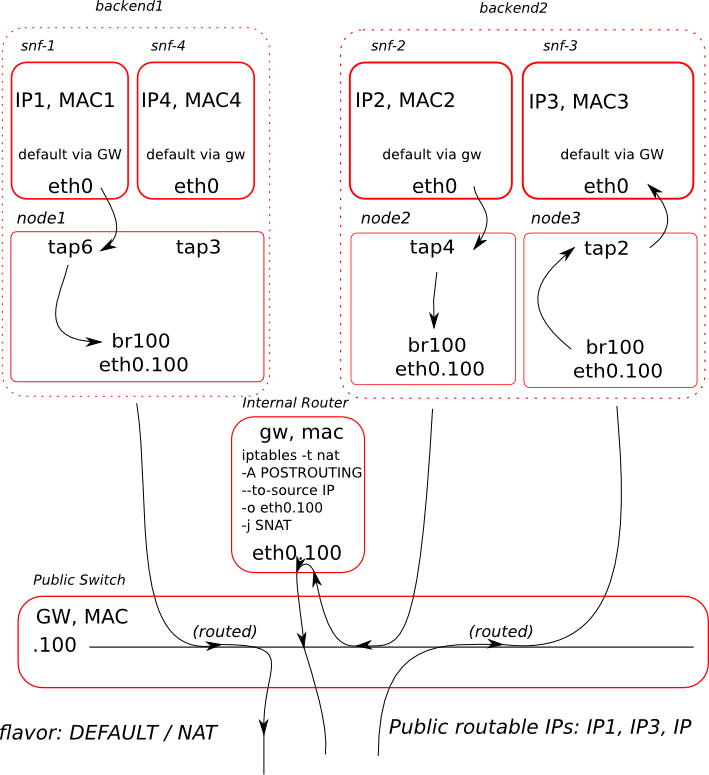
# brctl addbr br100
# brctl addif br100 eth1
# ip link set br100 up
# brctl show
bridge name bridge id STP enabled interfaces
br100 8000.8a3c3ede3583 no eth1
Then in Cyclades run:
# snf-manage network-create --subnet=5.6.7.0/27 --gateway=5.6.7.1 --subnet6=2001:648:2FFC:1322::/64 --gateway6=2001:648:2FFC:1322::1 --public --dhcp=True --flavor=CUSTOM --link=br100 ----name=default --backend-id=1
# snf-manage network-list
id name flavor owner mac_prefix dhcp state link vms public IPv4 Subnet IPv4 Gateway
1 default CUSTOM True ACTIVE br100 True 5.6.7.0/27 5.6.7.1
This will add a network in Synnefo DB and create a network in Ganeti backend by issuing:
# gnt-network add --network=5.6.7.0/27 --gateway=5.6.7.1 --network6=2001:648:2FFC:1322::/64 --gateway6=2001:648:2FFC:1322::1 --network-type=public --tags=nfdhcpd snf-net-1
# gnt-network connect --nic-parameters mode=bridged,link=br100 snf-net-1
# gnt-network list snf-net-1
Network Subnet Gateway NetworkType MacPrefix GroupList Tags
snf-net-1 5.6.7.0/27 5.6.7.1 public None default(bridged, br100) nfdhcpd
To enable NAT in a Internal Router if you do not have a public IP range available but only a public routable IP (e.g 1.2.3.4):
# ip addr add 5.6.7.1/27 dev eth1
# iptables -t nat -A POSTROUTING -o eth1 --to-source 1.2.3.4 -j SNAT
IP_LESS_ROUTED¶
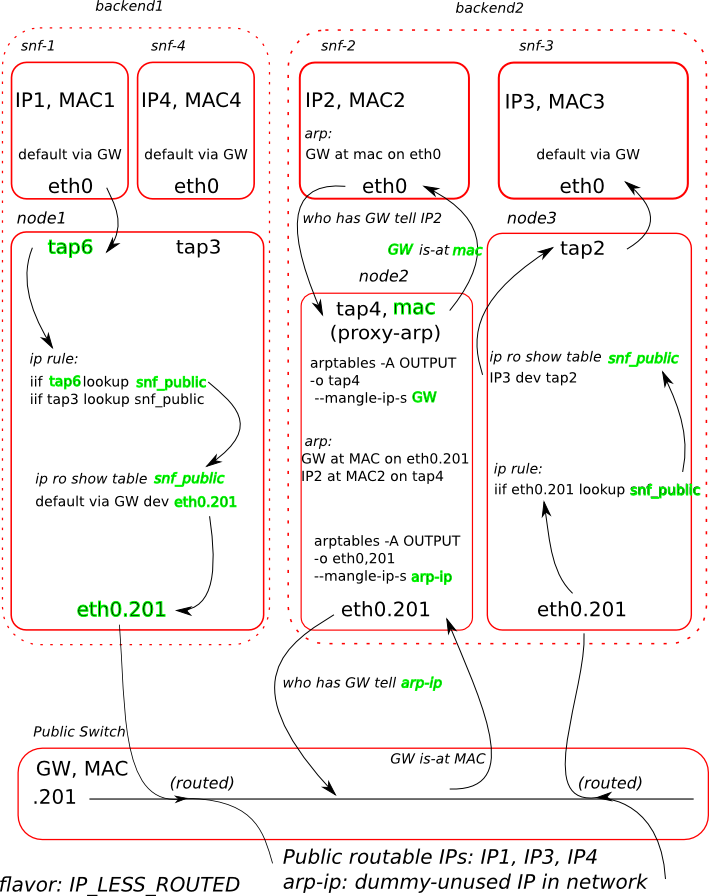
To create a network with IP_LESS_ROUTED flavor run you have to pre-provision in each Ganeti node one routing table (e.g. snf_public) that will do all the routing from/to the VMs’ taps. Additionally you must enable Proxy-ARP support. All traffic will be on a single iterface (e.g. eth1).
# echo 1 > /proc/sys/net/ipv4/conf/ip_fowarding
# echo 10 snf_public >> /etc/iproute2/rt_tables
# ip route add 5.6.7.0/27 dev eth1
# ip route add 5.6.7.0/27 dev eth1 table snf_public
# ip route add default via 5.6.7.1 dev eth1 table snf_public
# ip rule add iif eth1 lookup snf_public
# arptables -A OUTPUT -o eth1 --opcode 1 --mangle-ip-s 5.6.7.30 # last ip in Subnet
Then in Cyclades run:
# snf-manage network-create --subnet=5.6.7.0/27 --gateway=5.6.7.1 --subnet6=2001:648:2FFC:1322::/64 --gateway6=2001:648:2FFC:1322::1 --public --dhcp=True --flavor=IP_LESS_ROUTED --name=routed --backend-id=1
# snf-manage network-list
id name flavor owner mac_prefix dhcp state link vms public IPv4 Subnet IPv4 Gateway
2 routed IP_LESS_ROUTED True ACTIVE snf_public True 5.6.7.0/27 5.6.7.1
This will add a network in Synnefo DB and create a network in Ganeti backend by issuing:
# gnt-network add --network=5.6.7.0/27 --gateway=5.6.7.1 --network6=2001:648:2FFC:1322::/64 --gateway6=2001:648:2FFC:1322::1 --network-type=public --tags=nfdhcpd,ip-less-routed snf-net-2
# gnt-network connect --nic-parameters mode=bridged,link=br100 snf-net-2
# gnt-network list snf-net-2
Network Subnet Gateway NetworkType MacPrefix GroupList Tags
dimara-net-1 62.217.123.128/27 62.217.123.129 public None default(routed, snf_public) nfdhcpd,ip-less-routed
MAC_FILTERED¶
To create a network with MAC_FILTERED flavor you have to pre-provision in each Ganeti node one bridge (e.g. prv0) that will be bridged with one interface (e.g. eth2) across the whole cluster.
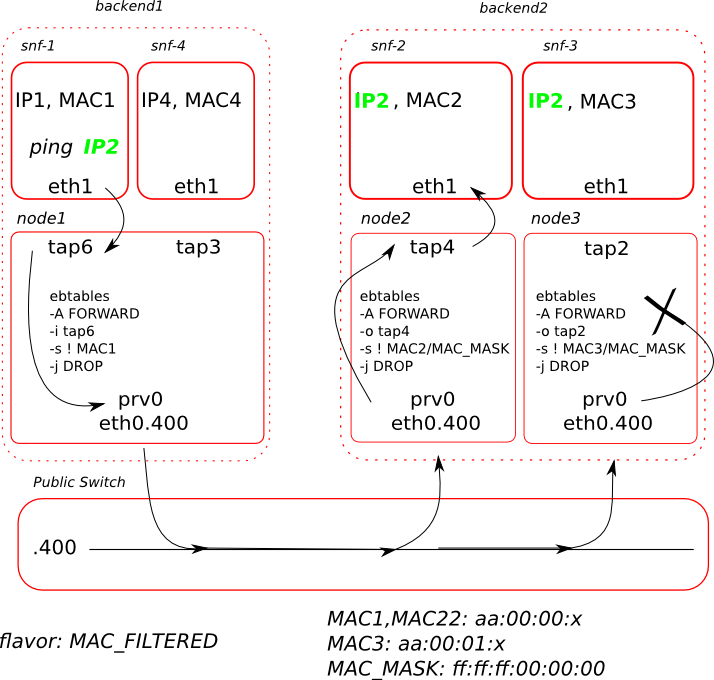
# brctl addbr prv0
# brctl addif prv0 eth2
# ip link set prv0 up
# brctl show
bridge name bridge id STP enabled interfaces
prv0 8000.8a3c3ede3583 no eth2
Then in Cyclades first create a pool for MAC prefixes by running:
# snf-manage pool-create --type=mac-prefix --base=aa:00:0 --size=65536
and the create the network:
# snf-manage network-create --subnet=192.168.1.0/24 --gateway=192.168.1.0/24 --dhcp=True --flavor=MAC_FILTERED --link=prv0 --name=mac --backend-id=1
# snf-manage network-list
id name flavor owner mac_prefix dhcp state link vms public IPv4 Subnet IPv4 Gateway
3 mac MAC_FILTERED aa:00:01 True ACTIVE prv0 False 192.168.1.0/24 192.168.1.1
Edit the Synnefo setting DEFAULT_MAC_FILTERED_BRIDGE to prv0.
This will add a network in Synnefo DB and create a network in Ganeti backend by issuing:
# gnt-network add --network=192.168.1.0/24 --gateway=192.168.1.1 --network-type=private --tags=nfdhcpd,private-filtered snf-net-3
# gnt-network connect --nic-parameters mode=bridged,link=prv0 snf-net-3
# gnt-network list snf-net-3
Network Subnet Gateway NetworkType MacPrefix GroupList Tags
snf-net-3 192.168.1.0/24 192.168.1.1 private aa:00:01 default(bridged, prv0) nfdhcpd,private-filtered
PHYSICAL_VLAN¶
To create a network with PHYSICAL_VALN flavor you have to pre-provision in each Ganeti node a range of bridges (e.g. prv1..20) that will be bridged with the corresponding VLANs (e.g. 401..420) across the whole cluster. To this end if we assume that eth3 is the interface to use, run:
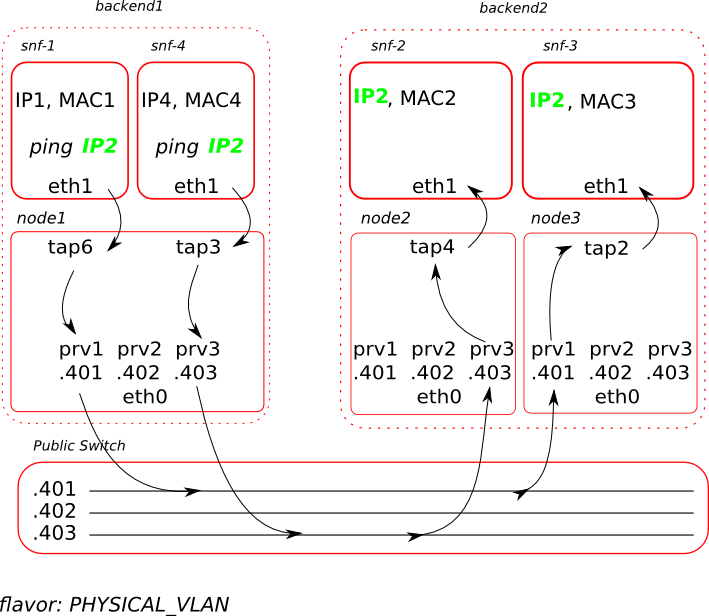
# for i in {1..20}; do
br=prv$i ; vlanid=$((400+i)) ; vlan=eth3.$vlanid
brctl addbr $br ; ip link set $br up
vconfig add eth0 vlanid ; ip link set vlan up
brctl addif $br $vlan
done
# brctl show
bridge name bridge id STP enabled interfaces
prv1 8000.8a3c3ede3583 no eth3.401
prv2 8000.8a3c3ede3583 no eth3.402
...
Then in Cyclades first create a pool for bridges by running:
# snf-manage pool-create --type=bridge --base=prv --size=20
and the create the network:
# snf-manage network-create --subnet=192.168.1.0/24 --gateway=192.168.1.0/24 --dhcp=True --flavor=PHYSICAL_VLAN --name=vlan --backend-id=1
# snf-manage network-list
id name flavor owner mac_prefix dhcp state link vms public IPv4 Subnet IPv4 Gateway
4 vlan PHYSICAL_VLAN True ACTIVE prv1 False 192.168.1.0/24 192.168.1.1
This will add a network in Synnefo DB and create a network in Ganeti backend by issuing:
# gnt-network add --network=192.168.1.0/24 --gateway=192.168.1.1 --network-type=private --tags=nfdhcpd,physica-vlan snf-net-4
# gnt-network connect --nic-parameters mode=bridged,link=prv1 snf-net-4
# gnt-network list snf-net-4
Network Subnet Gateway NetworkType MacPrefix GroupList Tags
snf-net-4 192.168.1.0/24 192.168.1.1 private None default(bridged, prv1) nfdhcpd,physical-vlan
ADVANCED SCENARIO¶
To create a network with CUSTOM flavor you have to pass your self mode, link, mac prefix, tags for the network. You are not allowed to use the existing pools (only MAC_FILTERED, PHYSICAL_VLAN use them) so link and mac prefix uniqueness cannot be guaranteed.
Lets assume a bridge br200 that serves a VPN network to GRNET already exists on Ganeti nodes and we want to create for a certain user a private network so that he can access the VPN. Then we run in Cyclades:
# snf-manage network-create --subnet=192.168.1.0/24 --gateway=192.168.1.0/24 --dhcp=True --flavor=CUSTOM --mode=bridged --link=br200 --mac-prefix=bb:00:44 --user=user@grnet.gr --tags=nfdhcpd,vpn --name=vpn --backend-id=1
# snf-manage network-list
id name flavor owner mac_prefix dhcp state link vms public IPv4 Subnet IPv4 Gateway
5 vpn CUSTOM user@grnet.gr bb:00:44 True ACTIVE br200 False 192.168.1.0/24 192.168.1.1
This will add a network in Synnefo DB and create a network in Ganeti backend by issuing:
# gnt-network add --network=192.168.1.0/24 --gateway=192.168.1.1 --network-type=private --tags=nfdhcpd snf-net-5
# gnt-network connect --nic-parameters mode=bridged,link=br200 snf-net-5
# gnt-network list snf-net-5
Network Subnet Gateway NetworkType MacPrefix GroupList Tags
snf-net-5 192.168.1.0/24 192.168.1.1 private bb:00:55 default(bridged, br200) nfdhcpd,private-filtered